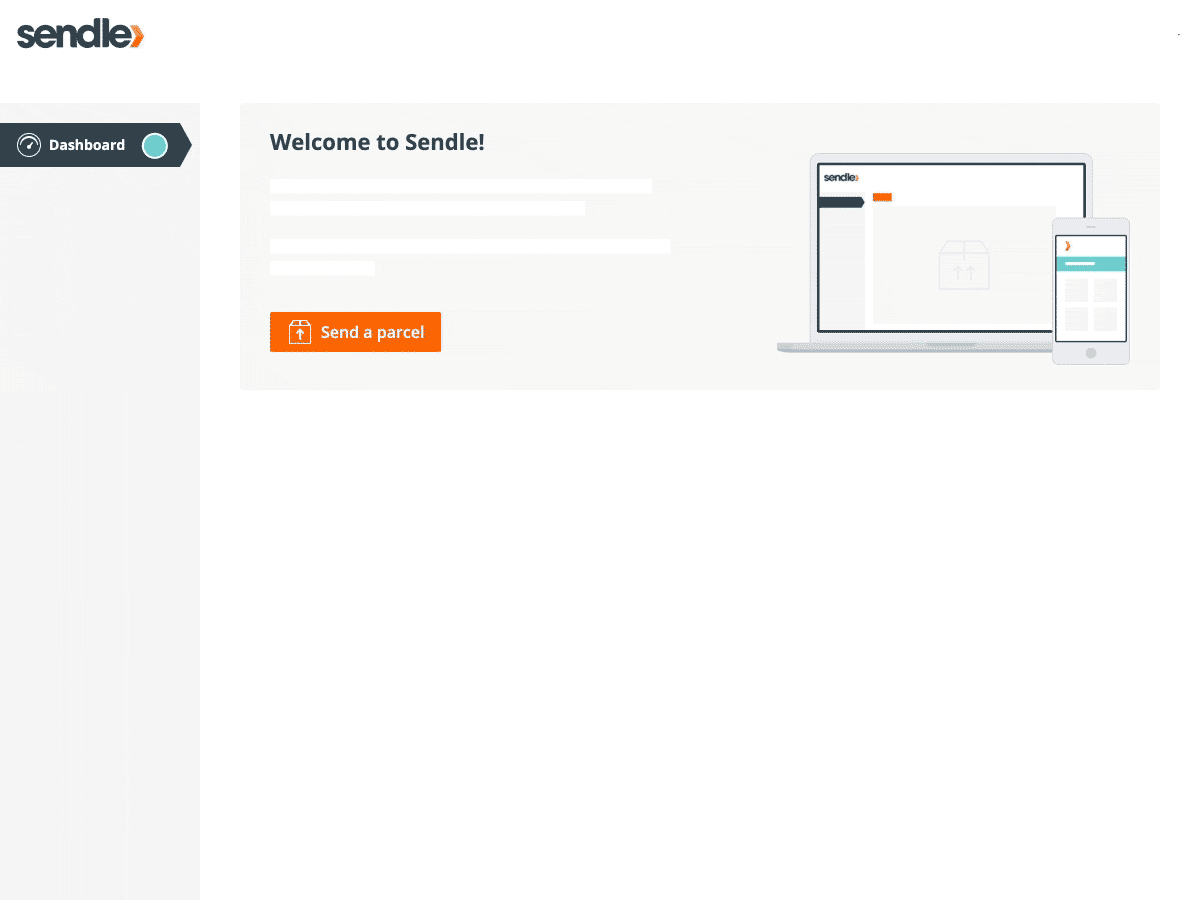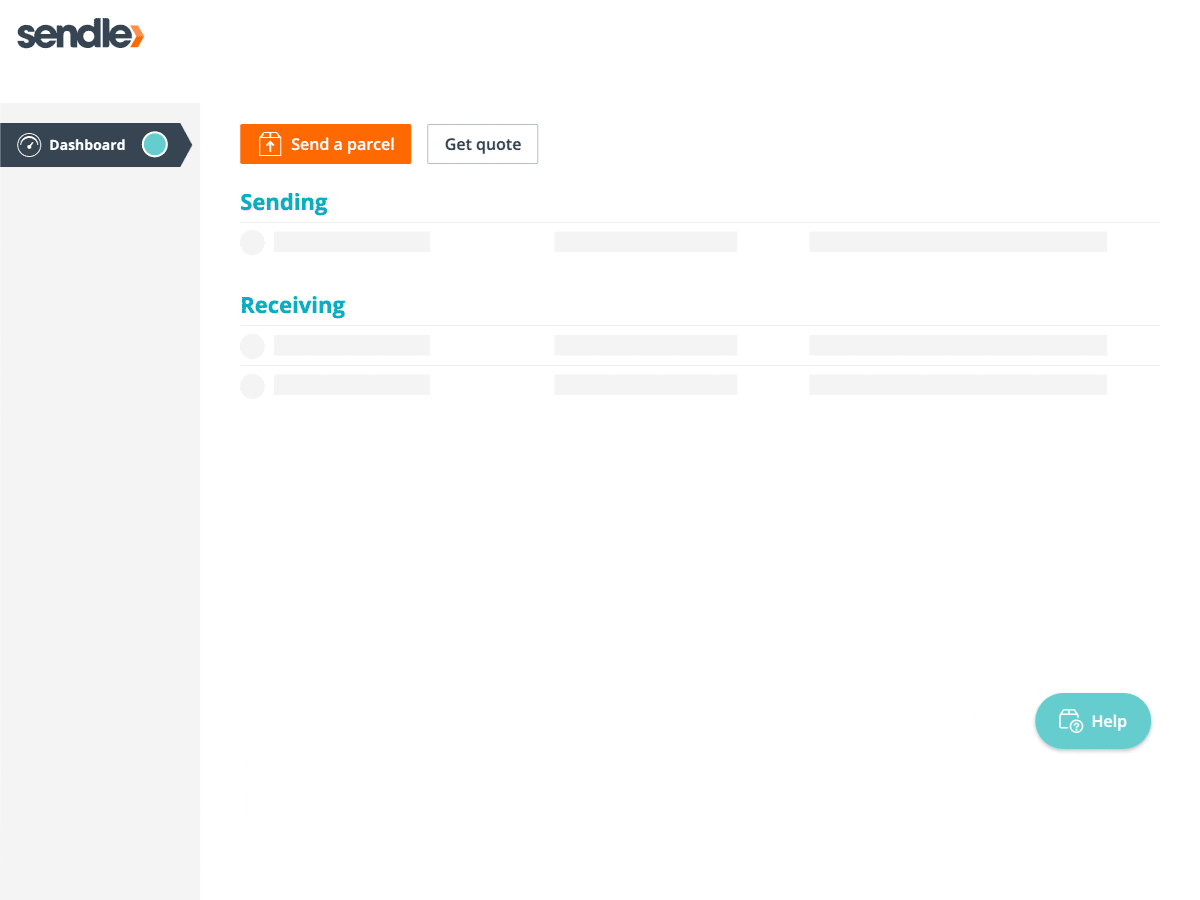Sendle Cover & Extra Cover
Loss and damage cover for no-stress sending.


We’ve got you covered!
Sendle includes cover for lost or damaged parcels up to $100 (including GST) for all Sendle customers, as well as the cost of delivery. This cover is automatically included in every Sendle order and it’s completely free!*
But what about Senders who send bigger-ticket items? We get asked that a lot. So we did some digging and quite frankly, we were tired of telling our customers to go somewhere else for additional insurance.

Introducing Sendle Extra Cover.
If you’re sending something of a higher value (oh you’re fancy!), you can now purchase Extra Cover for parcels valued up to $1,500.*
And the best bit? You can do it all from your Sendle dashboard.
Pricing
Sendle Cover
Free up to
$100
- All Sendle accounts
- Includes the cost of the parcel contents, as well as the cost of delivery.
- Includes GST
Sendle Extra Cover
$1.95
for each additional $100 of cover
- Up to a maximum value of $1,500.
- The total price for the Extra Cover amount you choose will automatically calculate when you create your Sendle order.
How to add Extra Cover
It's super easy to purchase Extra Cover: it's just one additional step in the order process when you book a parcel for delivery from your Sendle dashboard.
Fill in your order details
Add the Extra Cover value for your parcel
The order total will be shown on the side bar
What's covered?
Sendle Cover and Extra Cover only covers the value of the parcel lost or damaged. It does not cover any consequential loss. Sendle Cover and Extra Cover does not detract or limit any implied statutory rights you may have.
Sendle will cover you for lost or damaged parcels (valued up to the applicable amount for your account or Extra Cover purchased), as long as they don’t contain any dangerous or prohibited goods or fall under ‘owner’s risk’.
Which basically means we can’t cover you if you decide to send:
- Animals, plants or other perishables
- Things like cash, precious metals or gems
- Here's a more detailed list

How do I make a claim?
- If your parcel is damaged you can start a claim right away by clicking ‘Damaged parcel claim’. For an eligible parcel that’s been declared lost by the Sendle team, you can start a claim from the parcel’s tracking page. No need to waste time on messy paperwork, phone calls or emails, yippee!
- Fill out the quick claim form – all you’ll need is proof of the parcel’s value and your bank details.
- Make sure the claim is made within the time frame (either 10 days from the time the delivery is deemed lost or 7 days from delivery for damaged parcels) and that you’ve checked the criteria in the Sendle Cover Policy.
We’ll keep you in the loop via real-time updates on your parcel’s tracking page.
FAQs
Yes! You can add Extra Cover using the batch upload tool for multiple orders.
It’s just a matter of adding in an extra field to your CSV file called warranty_cover_value. The value for this field should be the numeric dollar amount you wish to cover the parcel for (eg. 250.50).
If no cover amount is entered, the minimum cover for your Sendle account will be applied. You can also edit the Extra Cover amount in the ‘Edit order’ section of your dashboard. Read this for more info about the Batch Upload Tool.