How to return a package
We know that sometimes you receive things that aren’t quite right. Luckily, returns are easy with Sendle! You can even return a parcel via drop off near you!
Find a nearby drop off point
Steps for package returns
Print your return shipping label
If you don't have a return label yet, you can request one from the sender. (Some senders even include them in orders!)
Prepare your
package
Attach your label and make sure everything is packed and closed securely.
Drop off your
package
Drop your return package at any USPS post office or blue collection box.
Track your return package
Sendle tracked returns lets both you and the sender know of any shipping updates.
Print your return label
Make sure you check the original package – some senders include shipping return labels with their orders (and , it’ll be printed on label stock so you won't even need tape).
Then all you need to do is print the return label and attach it to the package.

Prepare your return package to sender
Now that you’ve printed a clear and smudge-free barcode on your label (these have to be printed, and should not be hand-written!), it’s time to prepare your package for shipping.
As much as possible, place the return item back in its original packaging. Otherwise, you can refer to the Sendle package guide to ensure a secure return journey. You want to make sure that your package reaches the sender so that you can get the right item back!
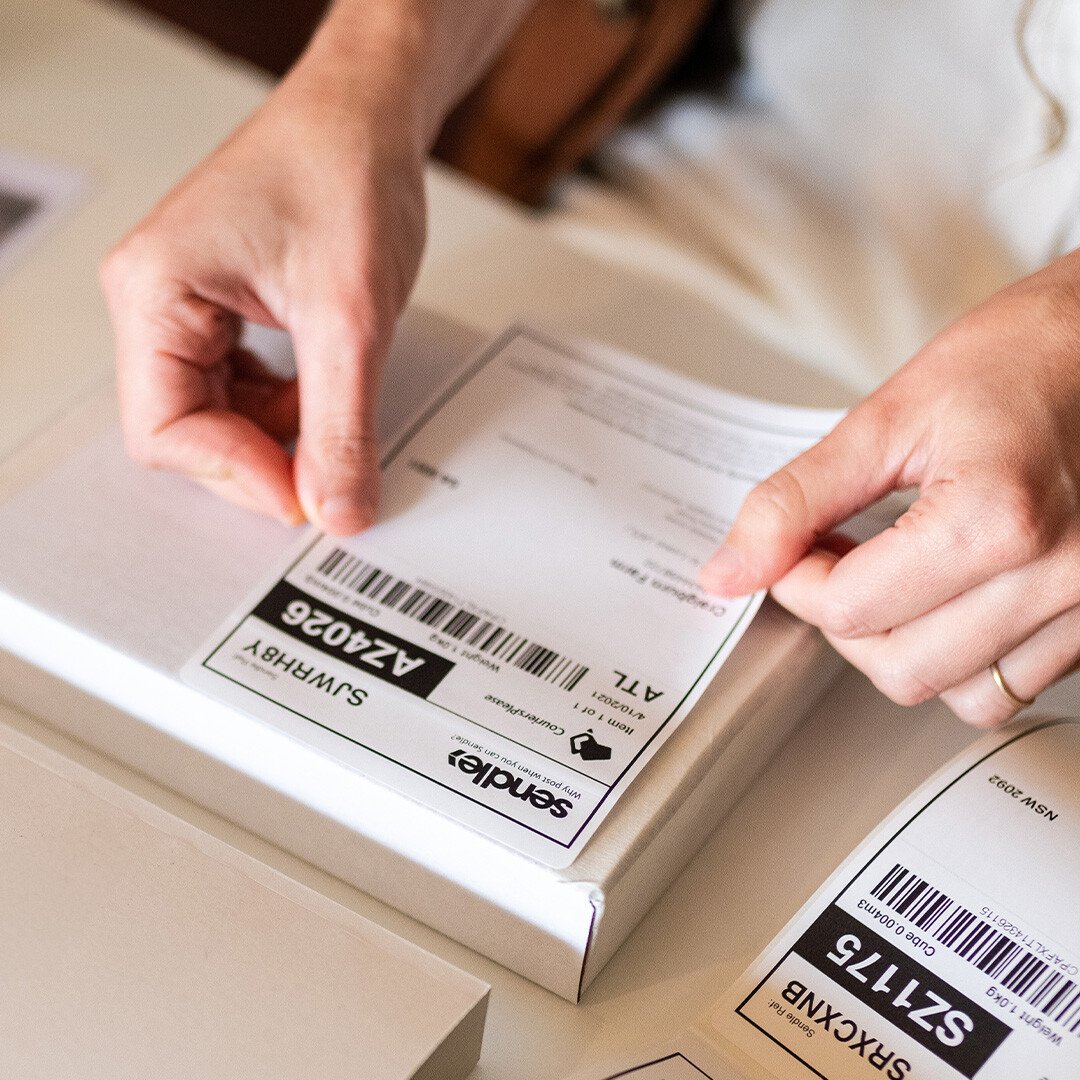
How to drop off your package returns
Drop off your return package at a USPS post office or blue collection box. After dropping off, you can’t cancel a return package. However, if you have a label but you haven’t used it yet – you don’t have to! The sender isn’t charged until it’s scanned.
Some sellers offer free returns, and some will ask you to pay shipping to them, but you won’t be asked to pay anything when you drop your package off.
Sendle tracked returns
Once you have the updated reference number from the return label, you can easily find updates on the Sendle’s parcel tracking page. Check your parcel updates anytime anywhere to make sure that it safely gets from point A to point B.
Your parcel tracking number can be found in confirmation or notification emails you’ve received after being scanned at the drop off location. The parcel tracking number is also shared with your Sendler so they can keep track of the shipment progress via the Sendle tracking tool. Likewise, you’ll both be notified when the parcel completes its journey. Need more help with parcel tracking? Check our support article to learn more.
Tip: You can find your package tracking reference in the email subject line for easy access!
Parcel returns for senders
Watch how easy it is to organise parcel returns through the Sendle dashboard
Sendle makes returning parcels to senders a breeze. The sender can easily generate a return label for their customer right from the Sendle order in just a few clicks.
Read about creating and receiving returns.