Sendle Toolbox
We’ve added new tools to your dashboard that make tracking and managing deliveries simpler than ever.

You're in control
We took a look at what our small businesses most regularly wanted to change about their parcel deliveries. Many requests were simple things that come up in the day to day of running a business, like changing pick up instructions or rescheduling deliveries.
To put more control in your hands, and time in your day, we created the Sendle Toolbox, providing you direct access to tools to make these changes on the fly.

How to use the Sendle Toolbox
To access the Toolbox, first head to the tracking page of one of your parcels. In the status box you’ll see the option Manage parcel. Select the option you need to make changes to your delivery instructions, reschedule a delivery, or launch an investigation in a matter of seconds.
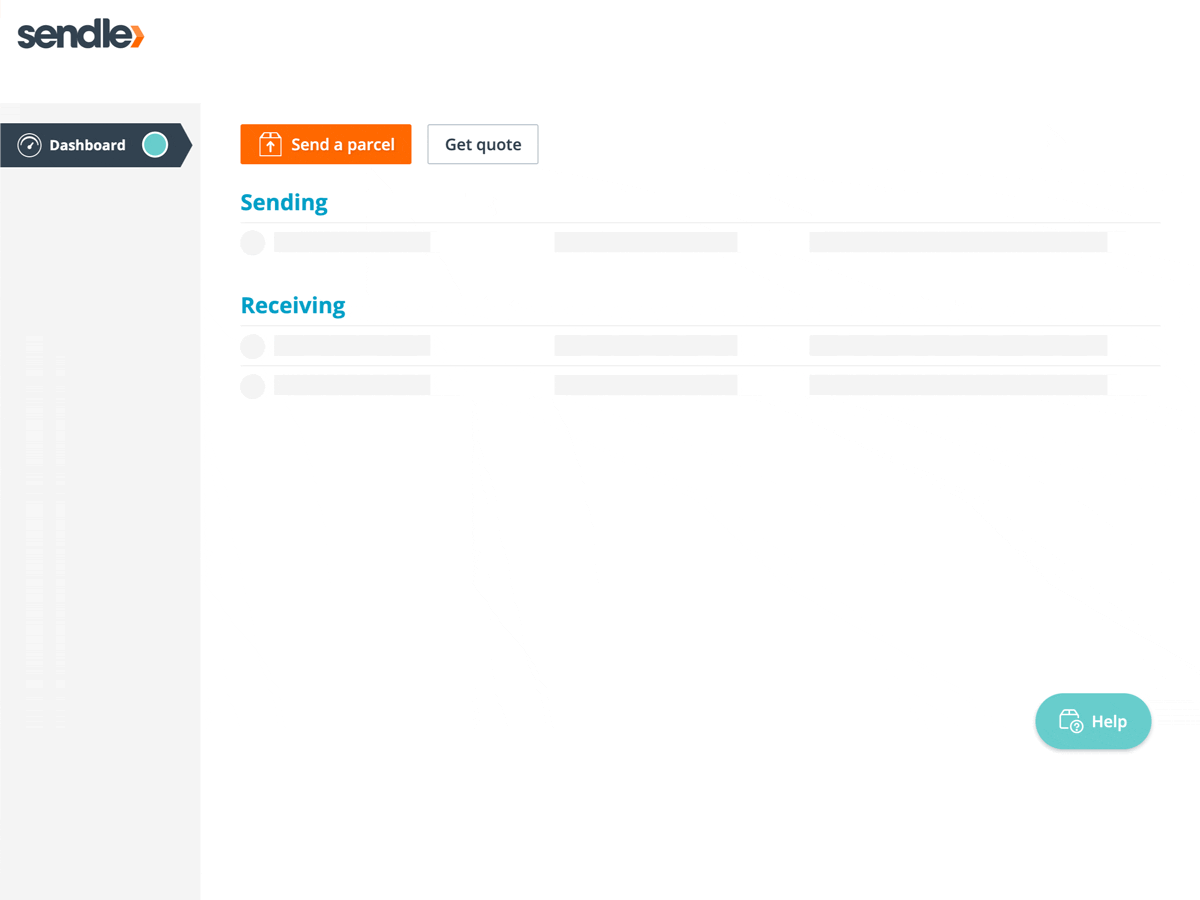
Sendle Toolbox benefits

Control in your hands
Direct access to update or reschedule your deliveries when you like.

Time back in your day
Changes are instantaneous, giving you more time for the important things.

Peace of mind
Share updates with your customers at every step of the delivery.
What can I do with Sendle Toolbox?
Track down a parcel that you have not received that is marked as ‘delivered’ by the driver.
Track down a parcel which hasn’t been delivered by the estimated delivery date.
Request a redelivery, if you’ve entered delivery details incorrectly the first time around (i.e you’ve left off the apartment number when entering the street address and need to include this detail for a successful delivery).
Arrange for a redelivery free of charge, if your delivery was attempted but no one was home to receive the parcel (i.e the delivery driver did not have authority to leave the parcel and the receiver was not at home to sign for it).
Make a change to parcel pickup date (i.e your parcels weren’t quite packed up when you thought they’d be and you weren’t ready for the pickup driver).
Let us know you’ve received your parcel so our support team can close any pending investigations.